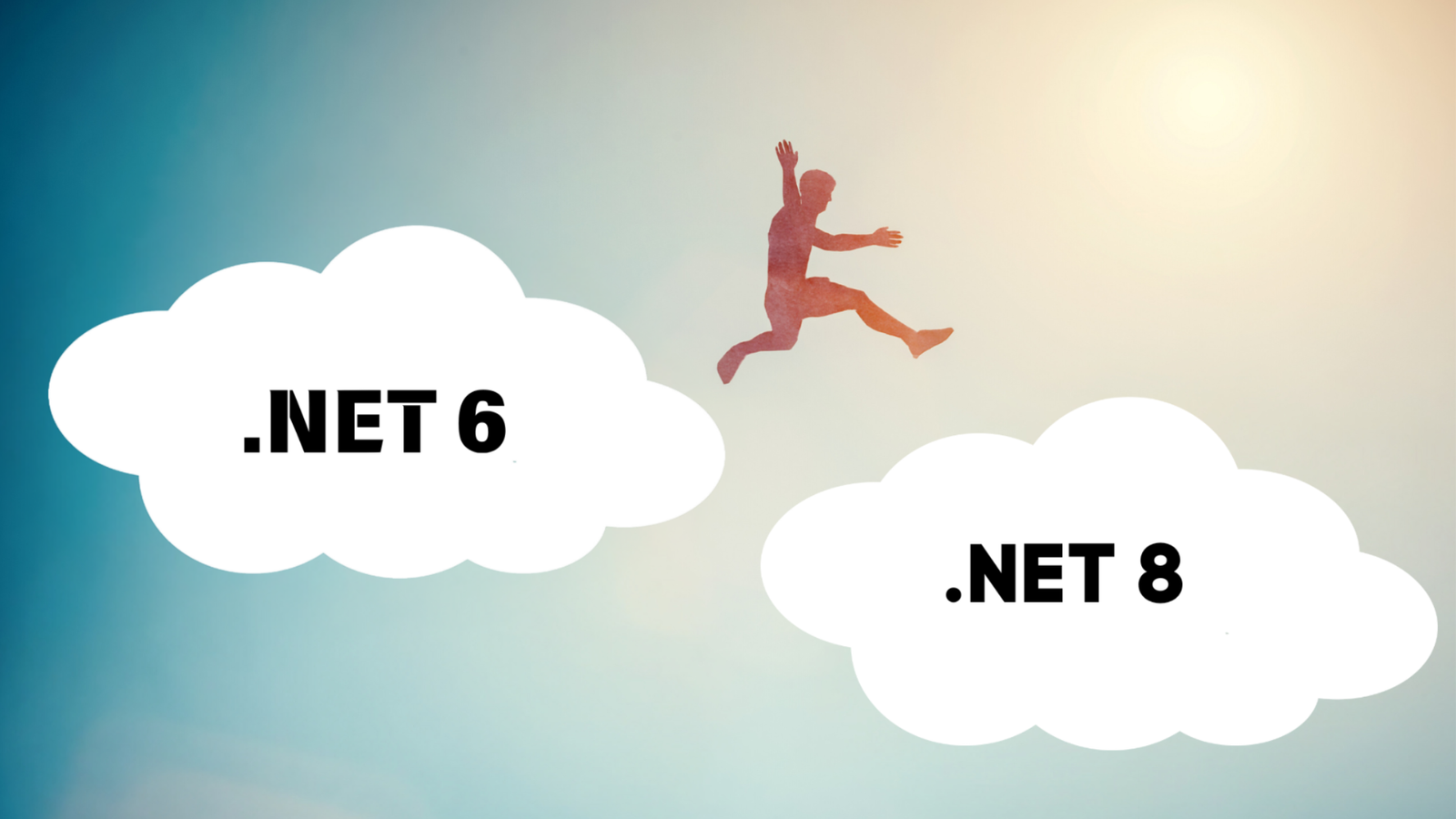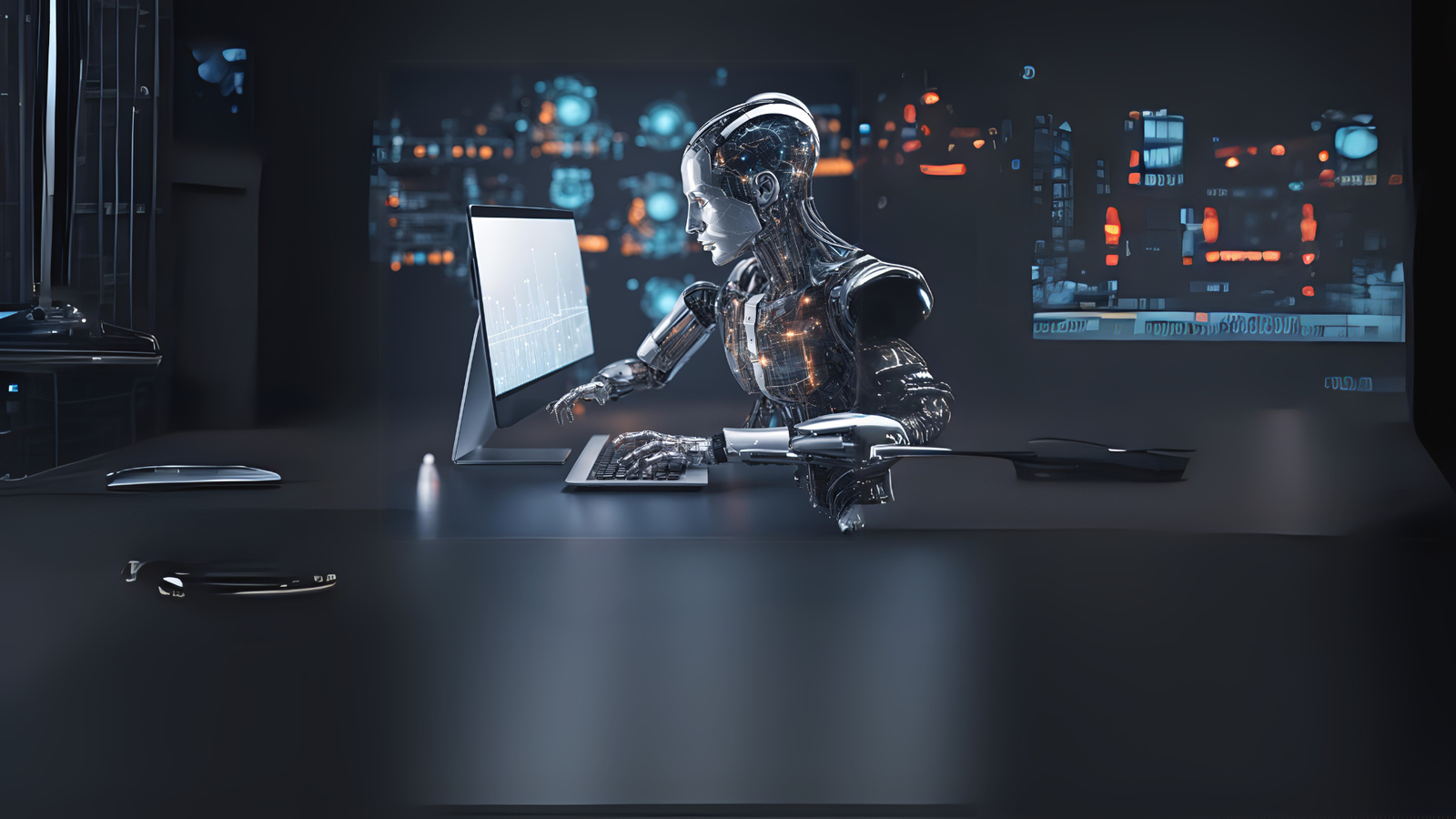Becoming a .NET developer in today’s fast-moving world requires staying up-to-date with the latest tools and technologies. Transitioning from .NET 6 to .NET 8 enhances your skills and prepares you to build more secure, high-performance, and feature-rich applications. Each new version, like .NET 8, brings improvements that boost the efficiency and scalability of applications, making it essential to keep learning and adapting to stay ahead in the software development landscape.
In this blog, we’ll break down the key differences between .NET 6 and .NET 8 and provide an easy-to-follow migration plan to help you upgrade your projects seamlessly. Whether you’re a seasoned developer or just starting out, this guide will help you confidently manage the .NET 6 to .NET 8 migration.
.NET 6 to .NET 8 Migration Plan
What’s New in .NET 8?
Overview of .NET 8 Features
.NET 8 introduces a range of new features that greatly enhance your development experience. One of the standout improvements is its better integration with the cloud, which makes deploying and managing applications more seamless. This is especially useful if you’re working on .NET 6 upgrade projects, as upgrading to .NET 8 simplifies the process and helps you take full advantage of cloud services.
.NET 8 features include stronger support for microservices, allowing you to create more scalable, flexible systems that grow with your needs. It also introduces enhanced tools for web development, making the transition from .NET 6 to .NET 8 smoother and more efficient. These .NET 8 improvements provide a solid foundation for developers aiming to enhance performance and scalability.
Improved Cloud-Native Development
Cloud-native development is crucial for many developers today, and .NET 8 is built with this in mind. It simplifies deploying and managing cloud applications. Whether you’re using Azure, AWS, or Google Cloud, upgrading to .NET 8 gives you tools to easily scale and monitor your apps. This means faster deployment, fewer issues, and better management, especially with containerized applications.
Performance Improvements
One of the biggest advantages of migrating from .NET 6 to .NET 8 is the noticeable boost in performance. Applications built on .NET 8 are faster and make better use of resources than those running on .NET 6. This means your apps will run more smoothly, respond quicker, and handle tasks more efficiently. For developers working on high-performance projects like real-time systems or apps managing heavy loads, these .NET 8 improvements make a big difference.
Upgrading to .NET 8 is not just about keeping up with the latest version; it’s about making your apps faster and more responsive, which helps you stay competitive.
Speed Boost with Native AOT Compilation
One of the exciting .NET 8 features is the Native AOT (Ahead-of-Time) compilation. It lets your apps start up faster and use less memory, which is especially useful for apps that need to load quickly or run on devices with limited resources. This makes migrating from .NET 6 to .NET 8 a smart move for developers working on performance-critical projects.
Security Enhancements
Security is a top concern in software development, and .NET 8 makes it easier to keep your apps safe. It introduces improved security features that provide stronger protection against modern threats. Whether you’re building web, mobile, or cloud-based systems, these tools help ensure that sensitive data stays secure.
By upgrading to .NET 8, you’re not just getting new features—you’re also reinforcing the security of your projects. This upgrade helps protect user information and offers a safer experience, which is more important than ever.
Key Differences Between .NET 6 and .NET 8

| Key Areas | .NET 6 | .NET 8 |
| Performance | Solid performance, better than earlier versions. | Faster execution, optimized memory, and better responsiveness. |
| Microservices Support | Good support but requires manual setup for cloud-native apps. | Stronger microservices tools, easier cloud-native deployment. |
| Security | Basic security features with standard encryption support. | Advanced security features, stronger protection against threats. |
| Advanced security features, and stronger protection against threats. | Introduced new tools but with some limitations. | Enhanced tools for faster, more optimized web apps. |
| Cross-Platform Support | Excellent support for Linux, macOS, and Windows. | Further optimized cross-platform support, better for mobile apps. |
Optimizing Microservices in .NET 8
Microservices allow you to break down large applications into smaller, manageable pieces, making it easier to scale and update. In .NET 8, building and managing microservices has been significantly improved. The .NET 6 to .NET 8 migration enhances support for containers and cloud platforms, allowing for smoother deployment and fewer compatibility issues. Whether you’re using Docker or Kubernetes, upgrading to .NET 8 helps streamline the process of setting up, scaling, and monitoring your services. These .NET 8 features make it ideal for businesses looking to grow, providing Net 8 advantages like better performance, easier management, and reduced complexity in cloud-native environments.
Why Upgrade to .NET 8?

Upgrading from .NET 6 to .NET 8 offers numerous benefits, including improved performance, access to new libraries, and enhanced security features. Organizations that have already completed the .NET 6 to .NET 8 migration report measurable results, such as faster load times and reduced maintenance costs.
Better Performance
.NET 8 offers significant performance improvements compared to previous versions, making applications run faster and use resources more efficiently. Whether you’re working on high-traffic websites, cloud-native apps, or microservices, this .NET 8 upgrade can lead to better responsiveness and lower latency.
Enhanced Security
Security is a critical concern in today’s digital world, and .NET 8 provides stronger built-in security features. This includes better protection against modern threats, making it easier to safeguard your applications and protect sensitive data without extra manual work. These .NET 8 features are essential for creating secure, reliable applications.
Improved Cloud and Microservices Support
If you’re working with cloud-based applications or microservices architecture, upgrading to .NET 8 brings more advanced tools and features that simplify deployment, scaling, and management. It makes building and managing cloud-native apps smoother, reducing complexity and offering clear net 8 advantages in performance and scalability.
New Features and Tools
.NET 8 introduces new APIs, tools, and developer-friendly features that make coding simpler and more efficient. Whether you’re building web apps or working with complex systems, these .NET 8 improvements can speed up your development process and improve productivity.
Cross-Platform Capabilities
Like .NET 6, .NET 8 continues to offer strong cross-platform support, allowing you to build apps that run on Windows, Linux, macOS, and other platforms. However, it comes with further optimizations to make cross-platform development smoother and faster, addressing potential compatibility issues.
Real-world examples show how businesses have leveraged .NET 8 to improve their systems. For instance, a financial services company found that using .NET 8 reduced transaction processing time by 30%, significantly improving user satisfaction.
Migration Guide: How to Transition to .NET 8
Migrating to .NET 8 brings significant performance improvements, new features, and enhanced security. Follow these steps to make your .NET 6 to .NET 8 migration process smoother.
Understand .NET 8 Features & Changes
Before you start migrating, it’s important to familiarize yourself with the new features and .NET 8 improvements. Some key changes include:
- Performance optimizations in areas like HTTP/2, gRPC, and JSON serialization.
- Introduction of new APIs that simplify existing code.
- Enhanced minimal APIs for faster, simpler web development.
- Native AOT (Ahead-of-Time) compilation for quicker startup times and smaller binary sizes.
- Improved cloud-native capabilities for containerized and cloud-based applications.
Assess Your Current Project
Take stock of your current project’s .NET 6 version, libraries, and dependencies. Ensure that third-party packages are available and compatible with .NET 8 to avoid compatibility issues.
Back-Up Your Project
Always back up your current codebase before making any changes. Using version control like Git can ensure you have a complete snapshot of your project before starting the .NET 6 to .NET 8 upgrade.
Upgrade to .NET 8
To migrate, modify the project file (.csproj) to target .NET 8. Open the .csproj file and change the <TargetFramework> to:
<TargetFramework>net8.0</TargetFramework>
This update allows your project to run on the new .NET 8 runtime.
Refactor Code for New APIs
Review your code for areas where you can take advantage of .NET 8’s new features and APIs. Refactor sections that can be optimized using new language features, updated libraries, or performance improvements in .NET 8.
Enable Native AOT (Optional)
For applications where faster startup and smaller sizes are important, consider enabling Native AOT. You can do this by adding the following in your .csproj file:
<PublishAot>true</PublishAot>
Run Tests
After migration, run all your unit tests, integration tests, and end-to-end tests to verify the application’s behaviour. This ensures no functionality has been broken during the .NET 6 to .NET 8 migration.
Monitor Performance and Logs
Once the application is migrated and deployed, monitor its performance and logs to detect any issues. Tools like Application Insights or New Relic can help track performance, exceptions, and logs in real-time.
Update CI/CD Pipelines
Make sure to update your Continuous Integration (CI) and Continuous Deployment (CD) pipelines to use the .NET 8 SDK. If you’re using Docker, update your base image to the new .NET 8 image:
mcr.microsoft.com/dotnet/aspnet:8.0
Document the Migration
Once the migration is complete, update your project documentation to reflect any significant changes made during the .NET 8 upgrade. This may include updated dependencies, new features, or deployment processes.
Review Security and Compliance
Review the security policies and configurations in your app after migration. .NET 8 may introduce new security enhancements or fixes, so ensure your application follows the latest security practices.
Leverage Cloud-Native Capabilities
For cloud-based applications, take advantage of the enhanced cloud-native features of .NET 8, particularly for containerized applications in Docker or Kubernetes. This can improve the efficiency of deploying, scaling, and managing your app, offering clear net 8 advantages for cloud environments.
How Different Industries Can Use .NET 8 to Improve Their Systems

The release of .NET 8 is more than just a technical upgrade; it’s an opportunity for businesses across different industries to transform how they operate, innovate, and serve their customers. By moving from .NET 6 to .NET 8, companies can tap into a host of powerful features that streamline processes, improve security, and deliver better performance. Let’s explore how various sectors can benefit from making the shift.
In Finance
For financial institutions, upgrading from .NET 6 to .NET 8 isn’t just about staying current—it’s about protecting what matters most: customer data. As financial systems handle sensitive information, the enhanced security features in .NET 8 are crucial. By migrating to .NET 8, financial companies can reduce vulnerabilities, ensuring that data is encrypted and secure. The upgrade also brings performance improvements, allowing for faster transaction processing and real-time analytics, which translates into better and faster services for clients.
In Manufacturing
In manufacturing, efficiency is critical, and that’s where the shift from .NET 6 to .NET 8 makes a significant difference. By upgrading, manufacturers can integrate IoT devices more effectively, monitoring machinery in real time to predict and prevent breakdowns. The enhanced performance in .NET 8 enables manufacturers to run smarter, more automated production lines, cutting costs and reducing downtime. This transition is not just about improving processes; it’s about fostering an environment where innovation and productivity thrive, showcasing the net 8 advantages in industrial systems.
In Education
Educational institutions transitioning from .NET 6 to .NET 8 can create a more interactive and engaging learning environment. Schools and universities can leverage the scalability of .NET 8 to offer robust learning management systems (LMS) that are not only faster but also more user-friendly. These platforms can support virtual classrooms, real-time assessments, and personalized learning paths. With .NET 8’s cross-platform capabilities, educators and students can seamlessly connect across any device, making learning more accessible and efficient, while avoiding common compatibility issues across platforms.
From finance to manufacturing to education, making the switch from .NET 6 to .NET 8 empowers businesses to improve their systems in ways that directly benefit their customers and operations. This transition isn’t just about upgrading software—it’s about unlocking new opportunities for growth, security, and innovation. As more companies embrace the shift to .NET 8, they’ll find themselves better equipped to meet future challenges while delivering exceptional value today.
Real-World Success Stories with .NET 8
The transition from .NET 6 to .NET 8 has already proven to be a game-changer for many companies, with real-world success stories demonstrating the significant impact of the .NET 6 to .NET 8 migration. One example is a leading e-commerce company that migrated from .NET 6 to .NET 8, resulting in a 40% improvement in application performance. This shift allowed the business to handle increased user traffic more efficiently, offering smoother customer experiences during high-demand periods.
In the financial sector, a major financial services firm moved from .NET 6 to .NET 8 to enhance the security of its applications. By embracing the enhanced security features in .NET 8, the company significantly reduced vulnerabilities, improving the protection of sensitive customer data. The transition from .NET 6 to .NET 8 led to a 30% reduction in security breaches, safeguarding millions of financial transactions and showcasing one of the key .NET 8 advantages in the financial industry.
Another tech startup saw great success by upgrading from .NET 6 to .NET 8, particularly when optimizing their development workflow. Utilizing features like minimal APIs and cloud-native integration, the .NET 6 to .NET 8 migration allowed them to reduce development cycles by 20%. This faster turnaround helped them release features and updates more efficiently while maintaining code quality, highlighting .NET 8 improvements in agility and productivity.
An international logistics company also benefited from moving to .NET 8. The improved cross-platform capabilities of .NET 8 enabled them to create a unified application that works seamlessly on Windows, Linux, and macOS. The switch from .NET 6 to .NET 8 resulted in a 25% reduction in development costs while providing a consistent user experience across different platforms. This example showcases the versatility of .NET 8 and how its cross-platform support resolves compatibility issues in global operations.
These success stories illustrate how transitioning from .NET 6 to .NET 8 can unlock a host of benefits, ranging from improved performance and security to more efficient development and cost savings. As more companies move from .NET 6 to .NET 8, the framework is proving to be an essential tool for staying competitive and delivering top-tier applications across industries.
Several companies have successfully transitioned from .NET 6 to .NET 8 and reported significant improvements. For example, a retail company upgraded their inventory management system and saw a 40% increase in efficiency, resulting in better stock management and sales tracking—yet another example of .NET 8 advantages for the retail sector.
Final Verdict
Transitioning from .NET 6 to .NET 8 presents a valuable opportunity for developers to take advantage of significant improvements in performance, security, and functionality. With a host of new features and enhancements, .NET 8 empowers organizations to build more efficient and secure applications, positioning them for success in a competitive landscape.
As we explored, understanding the key differences between .NET 6 and .NET 8, and preparing for the .NET 6 to .NET 8 migration, are essential steps in this transition. By following the outlined migration guide and thoroughly testing your applications post-upgrade, you can ensure a smooth transition that maximizes the benefits of .NET 8.
The advantages of upgrading to .NET 8 are clear, from better performance to enhanced security features. We encourage you to embrace this upgrade and explore the new capabilities that .NET 8 offers, including its ability to resolve compatibility issues and improve development workflows. The future of your applications depends on staying current with technology trends, and moving to .NET 8 is a crucial step in that journey.
Share Your Thoughts
We’d love to hear about your experiences with the .NET 6 to .NET 8 migration! Whether you’ve encountered compatibility issues, benefited from the new features, or simply want to discuss the advantages of upgrading to .NET 8, feel free to share your thoughts or questions in the comments below. Don’t forget to subscribe for more updates on .NET 8 improvements, performance enhancements, and other .NET development topics.